March 2, 2023
5 ways to generate YouTube video ideas:
- YouTube autosuggest
- Audience survey
- Forums
- Video ideas research with tubics
- Channel look up in other languages
Find YouTube video ideas with YouTube autosuggest
In your browser, open a new incognito window, or sometimes it’s also called a Private window. In this window, go to YouTube and accept the terms of service.
We use this private window so that YouTube doesn’t consider your previous search history. Now to start, go into the YouTube search and type in whatever topic your channel is about.

YouTube suggests what most people search for, so the faster and the higher a suggestion comes up, the more people will probably search for it. If you don’t find what you’re looking for, you can always do the little trick where you put an A behind the search query and then B and then C and go through the whole alphabet, and you get more and more ideas with the keyword that you put in.
I would also recommend putting questions at the beginning of the query. For example, “how” or “why” will get you ideas for how-to education videos.

One of the most important tricks is to use the underscore. If I put in an underscore before my phrase, YouTube will show results that include my keyword but with different starting words.

Get YouTube video ideas by asking the audience
Who knows best what content your audience wants? Well, probably your audience, especially if you create content around helping your audience.
Special tip: Make up a hashtag that people should use when asking questions.
Your to-do is to look into your comments to see if there are any existing questions that you can answer and ask your audience if they have any questions you should answer.
But what if you don’t have an audience yet? Look at other channels in your niche and go through the comments they get. Maybe there are interesting questions that they haven’t answered, but you could.
Explore new YouTube video ideas in forums
Go on Google, type in the topic of your channel plus the word forum, and then see which forums you can find.

Especially if you have a forum where you can sort the threads by how many views they got, for example, or how many replies you can see, which questions were most interesting, and then look at the questions that you can see and which ones could fit your channel.
There are also other places similar to forums, like groups on social media, for example, on Facebook or LinkedIn. You can also go on Quora or similar pages with questions on all topics.
Research YouTube video ideas with tubics
tubics lets you quickly generate ideas for your YouTube channel. You can also figure out which topics have a high search volume and low competition. Let’s look at how it works.
Start your Free 14-day trial now!
Look up YouTube video ideas in other languages
Suppose you want to find out which topics are interesting currently or generally in your niche. In that case, you are probably already looking at other channels in the same language as your YouTube channel or at least in the language you speak.
But I would challenge you to look further into channels in other countries and what they are doing to broaden your reach. Let’s look at how you can do this.
To do this, go into any translator, type in your video topic, and choose any language you want.

Then we go to YouTube and put it into the search bar, and now different videos in this language will pop up and what we will do is we will look at the videos.

If you don’t understand the language, Google Chrome has a great trick to “Translate to English.”

Now I put in that I want it to translate from Spanish into English, and voila, these titles are all translated; of course, not the thumbnails, but the titles are translated, and we can understand what these videos are about and which videos work great on this YouTube channel.
Bonus idea
Have a perpetual list of video ideas – a list where you put video ideas when they randomly pop up in your head. As you probably know, the best video ideas come when you are not thinking about creating a video. When you’re going for a walk or in the shower, you need a place to write it down.
I hope you enjoyed this blog post and learned something new. Until next time!
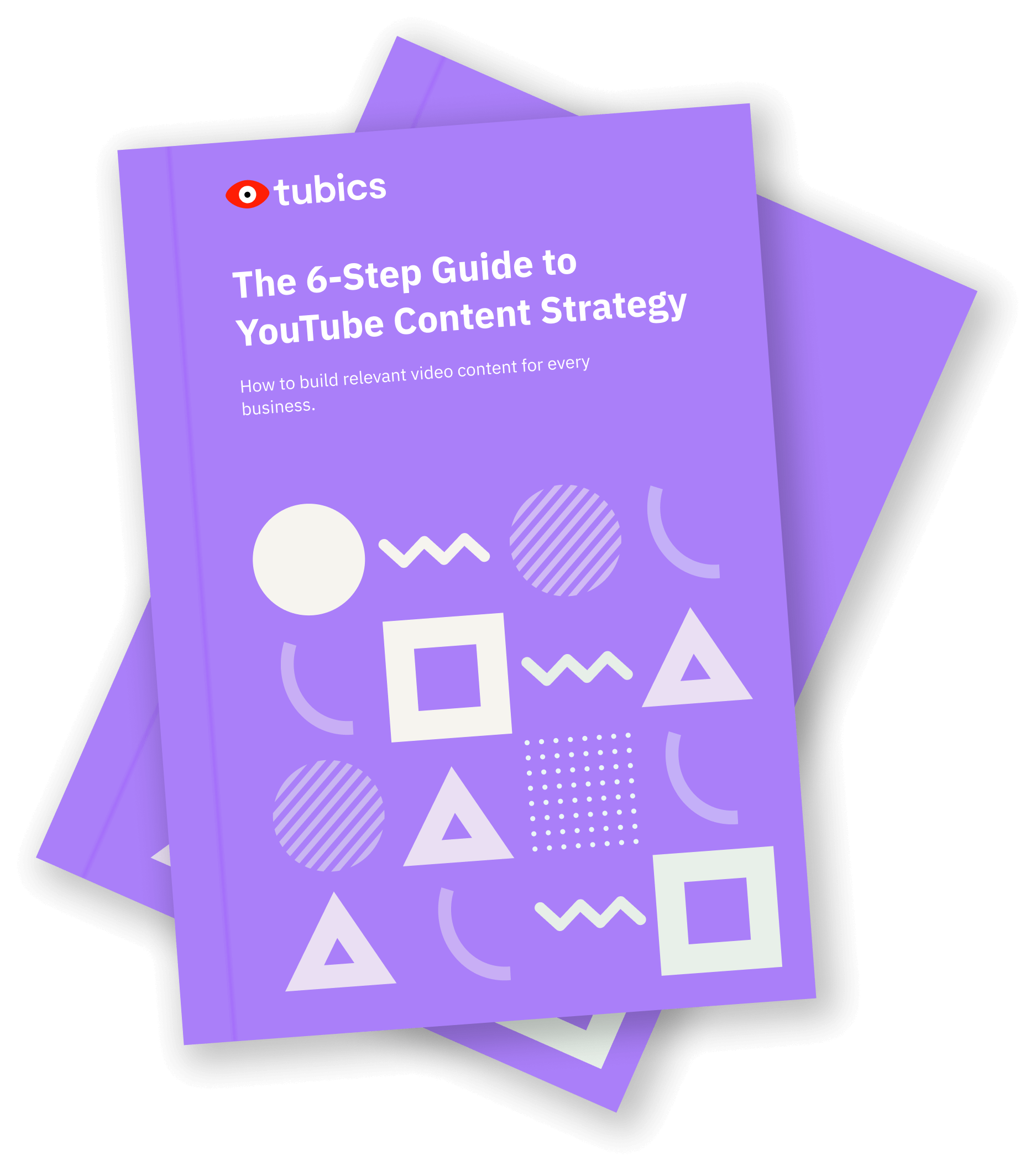
The 6-Step Guide to YouTube Content Strategy
How to build relevant video content for every business
FREE Download


