February 1, 2024
If you wonder how to translate a YouTube video, I can assure you – it’s not that hard. The main question is how to do it properly and whether you need it at all. 🤔 Let’s talk about video translation more in detail. You can also check out our video on this topic:
What can you translate?
You can translate the title of the video and the video description. You can also add closed captions so everyone can understand what’s spoken in the video.

What cannot you translate?
You can’t translate the thumbnails and the audio of the video. Basically, you can’t upload different audio files for different languages.
How do translated videos look like?
Firstly, to enable subtitles for a video, click on the little gear icon on the bottom right of the video and select subtitles.A lot of videos have automatically generated subtitles. To translate them, click “Auto-translate.”

If a video has subtitles provided by the creator, you will find them in the same menu, replacing the automatically generated subtitles.

What are the advantages of translating videos?
There are different, more and less obvious reasons for it. The most obvious is definitely you reach a more global, broader audience.There are way more people who can understand your video if that video has closed captions. This can lead to a couple of advantages that you’re probably not thinking of.For example, you can get higher CPMs. It’s possible to earn more money with your videos because different countries have different CPMs depending on how wealthy the country is.Also, you have the potential for longer playback times. If a viewer clicks on your video and doesn’t understand it, of course, they will click away. But if you have subtitles for them, the chances that they will stay are higher.
What are the disadvantages of translating videos?
First of all, it’s the time, effort, and money you need to invest in translating your videos. You can either do it yourself and invest a lot of time, or you can have someone translate the subtitles for you.But this, of course, costs money. And then there’s the question: is it worth investing all of this time and money? Since translating subtitles does take quite a bit of time and it’s harder to optimize for search.Other disadvantages come with the fact that you can only translate certain aspects of your videos. If you want different versions of your video with, for example, different audio tracks, you need separate videos.Also, you cannot translate the text on your thumbnails. So if you have text on your thumbnail, it will only be in one language.I would recommend not to use text on your thumbnails at all if you want to target different languages with one video, especially if your thumbnails are very visual.
What is the right strategy for translating YouTube videos?
Before starting to translate your videos, ask yourself a couple of questions.
- What are your goals?
- Do the translations pay off?
- Is your time or money well invested?
- Can your content even be translated for viewers that speak a different native language?
- Will they understand your content, and will the translations change and improve the viewer experience significantly?
And, of course, don’t just randomly translate your content into different languages. Look which languages are actually most significant for you.You can look at the top countries’ reports in YouTube analytics. The standard time frame is 28 days.I would recommend you to look at a longer time frame to spot the trends and countries that are most relevant.

A crucial step in internationalizing your content is to optimize your content in English first. You should write your title and regular video description in English, even if your content isn’t in English, and then add translations for different countries.If someone sees your video that you have a translation for, they will see their native language. But if they come from a language or a country where you don’t have a translation, they will see it in English, and the chances of them understanding a video are way higher.
How to actually translate YouTube videos?
To add translations to a video, choose your video in the YouTube studio, click on “Details.”

A crucial step in internationalizing your content is to optimize your content in English first. You should write your title and regular video description in English, even if your content isn’t in English, and then add translations for different countries.If someone sees your video that you have a translation for, they will see their native language. But if they come from a language or a country where you don’t have a translation, they will see it in English, and the chances of them understanding a video are way higher.
How to actually translate YouTube videos?
To add translations to a video, choose your video in the YouTube studio, click on “Details.”

And on the left side, you will find the area subtitles.

Here you can add another language. Let’s, for example, add German subtitles.

Now we have a couple of different options to add subtitles.
- You can upload a file that you’ve created in another software.
- You can type them in manually.
- You can auto-translate the subtitles if you have English ones already.
So let’s click on “Type Manually.” We can see the English subtitles of the video that we can translate into German.

If you don’t have subtitles for your native language, you will need to specify the exact timings of the subtitles as well.And lastly, let’s translate the title and description. Click “Add” there; you will have the option to translate both the title of the video and the description into another language as well.

Summary
Here is a quick summary of things to remember before translating your videos:
- Check in YouTube analytics which languages are most relevant for you.
- Optimize your content in English first.
- Don’t use text in your thumbnails.
Do you translate your videos on YouTube? Let me know in the comments down below. 👇🏼If you want to learn more about video marketing strategy, make sure to download our free YouTube marketing guide for business.
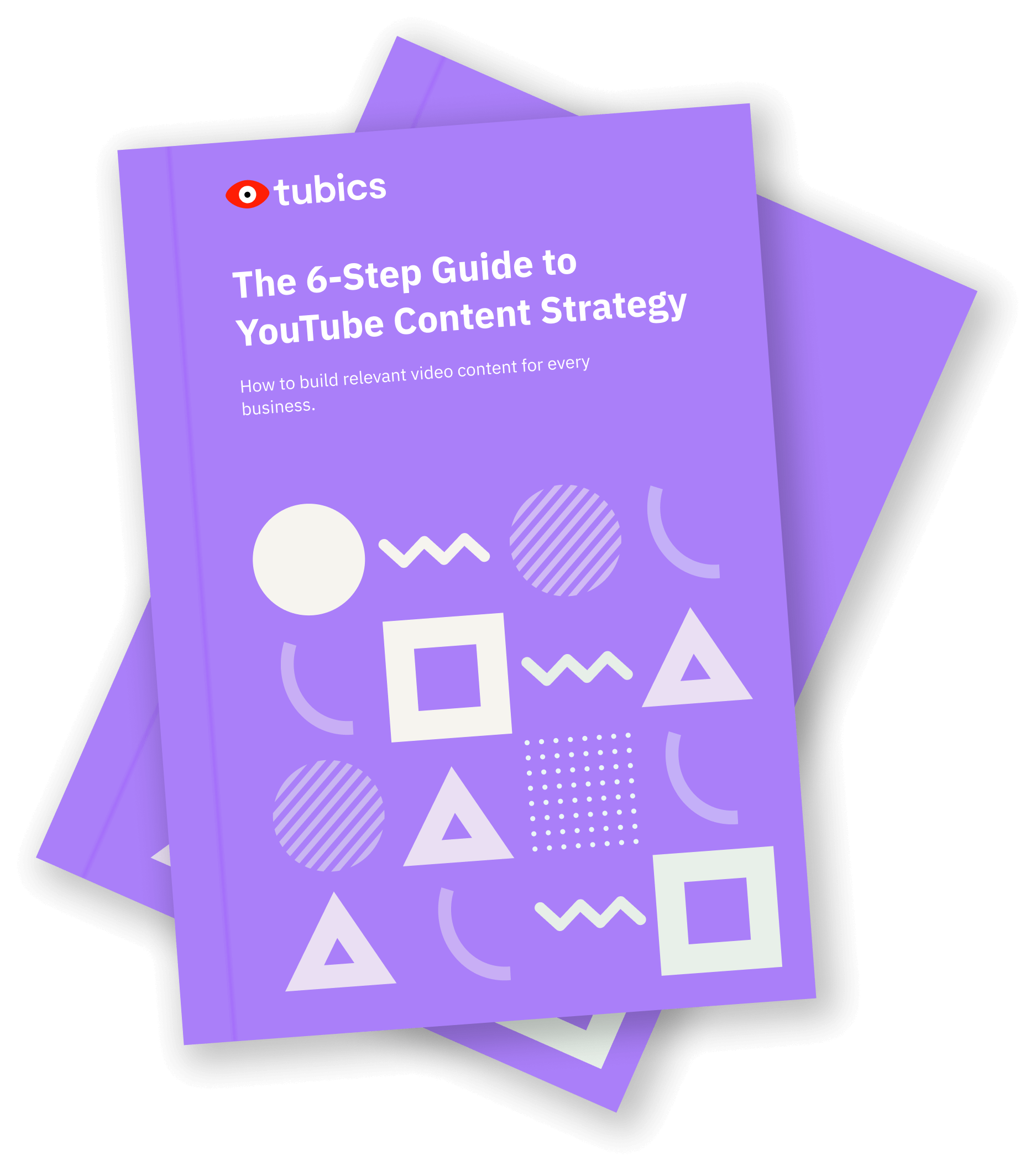
The 6-Step Guide to YouTube Content Strategy
How to build relevant video content for every business
FREE Download


