February 1, 2024
If you publish and share content on YouTube, it’s important not only to think about the content you create but also your YouTube presence itself. YouTube allows you to create a profile for your company or business, and this profile should be a clear representation of your brand and what you do, including your aesthetics, value, message and more.One important part of your YouTube presence to customize is your thumbnail design. The thumbnails are the small images that serve as the sort of “cover” for each video that you create. Video thumbnails appear on your profile page, as well as in search result pages. The YouTube thumbnail is the first impression a YouTube user gets of your video, and they can help determine whether a user wants to watch your videos — or not.
YouTube’s Custom Thumbnail Feature
When you create a video, YouTube will help you automatically generate a thumbnail by randomly selecting three frames from your upload and letting you choose which one should be the image in your thumbnail. This default option is a popular choice, because many people don’t know how to customize their own thumbnails, or they don’t want to take the extra time and energy. However, this option is very limited in terms of thumbnail design, since you can only choose from the 3 frames. For many social media managers and creators, this is not very satisfying–and they aim to create thumbnails that are more appealing.Luckily, you can also customize your own thumbnail design, which gives you the chance to create a video cover that is appealing to the eye, communicative about who you are and the content of your video, and on-trend, so that it draws in viewers and makes them want to see the content you’ve created.

YouTube Thumbnail Design Trends in 2018
Currently, there are several thumbnail design trends that make for successful thumbnail designs. Here are 4 of the most popular.
YouTube Thumbnails with Faces
Many YouTube creators choose to use a thumbnail of a face. This face is usually the face of the person that’s featured in the video or the person that the video is about. Your brain is hardwired to respond to faces. Read more here.

Emoji Thumbnails
Some people choose to use emoticons in their YouTube thumbnails designs. These recognizable cartoon images are understood immediately by anyone who has encountered emojis before, which means users can quickly understand what the video will be about.

YouTube Thumbnails with Bold Fonts
To catch YouTube users’ eyes, many people use clear bold, bright fonts in their YouTube thumbnail designs. These fonts feature the title or a description of the video.

Typical Fonts that regularly show up in YouTube thumbnail designs include:
Paid services that might help you are:
YouTube Thumbnail Patterns: The Key to Success
While all of the above thumbnail trends are popular choices to make for the cover of your video, there is one factor that leads to thumbnail success — but that is often overlooked: patterns. While many people don’t think to use patterns in their thumbnails, there are many reasons you should consider incorporating patterns when you create the thumbnails for the videos you publish.

Why Patterns Work for YouTube Thumbnails
What are the reasons patterns improve the click rates of your videos especially with regard to YouTube’s Autoplay Feature?
1. Your brain looks for patterns.
Human brains are wired to look for patterns. In fact, our brain automatically seeks them out as we look around the world. So, use a thumbnail with a visual that a brain will seek out and then be drawn to, encouraging the user to click.
2. YouTube Neural Network Algorithm Looks for Patterns
Your own brain isn’t the only thing that seeks out patterns. YouTube’s own Neural Network algorithm is programmed to look for patterns, since it knows that patterns are what human brains want to see. So, if you want your video to be suggested by YouTube more often, you can incorporate it into your thumbnail design.

3. Patterns Help Maintain Brand Consistency
You want to use YouTube to promote your brand, so your thumbnails and content should consistently align with your company’s aesthetic and products. If you use similar patterns in your thumbnails, you can help promote brand consistency and make your videos and identity more recognizable across the web.

4. Patterns are Easy to Create
Since patterns are just the same images repeated over and over, they are easy to create. A thumbnail that simply uses a pattern can be made with minimal time and effort with tools like
- Adobe Photoshop,
- Adobe Spark,
- Snappa,
- Canva or
- tubics.
An easy way is to create a thumbnail template that you can apply as an overlay layer to a frame of your video.

5. It Helps Serve as an Interactive Billboard
When people embed your YouTube video on their own site or social media pages, your thumbnail can help serve as a billboard for your company. The video, once played, becomes an interactive advertisement, making for helpful brand promotion.

What Should Your Thumbnail Pattern Include?
If you want to create patterns that can serve as your YouTube video thumbnails, here are the key elements to include:
- Your channel icon: your channel icon is the image that is immediately recognizable as associated with your brand. Incorporate the is into your thumbnail to promote brand consistency.
- Your channel colors: choose colors that you use regularly on your YouTube channel, then incorporate those into your thumbnails. This also promotes brand cohesion.
- Text: You can incorporate text into your thumbnails if you want to communicate more about the video’s contents, but it’s not necessary for every design.
Examples of YouTube Thumbnail Design for Brand Channels
To see some real-life examples patterns YouTube brand channels use effectively in their thumbnails, check out the following channels:












YouTube’s Guidelines for Thumbnail Design
When designing thumbnails for YouTube you should also be aware of YouTube’s guidelines. Here’s a list of things that YouTube considers illegal in thumbnail design:
- Images featuring nudity or sexual content
- Images displaying violence primarily intended to be shocking
- Copyrighted images
- Illegal typefaces: Use default system fonts, free fonts or purchased fonts.
Tell us what’s the best YouTube thumbnail design you know!
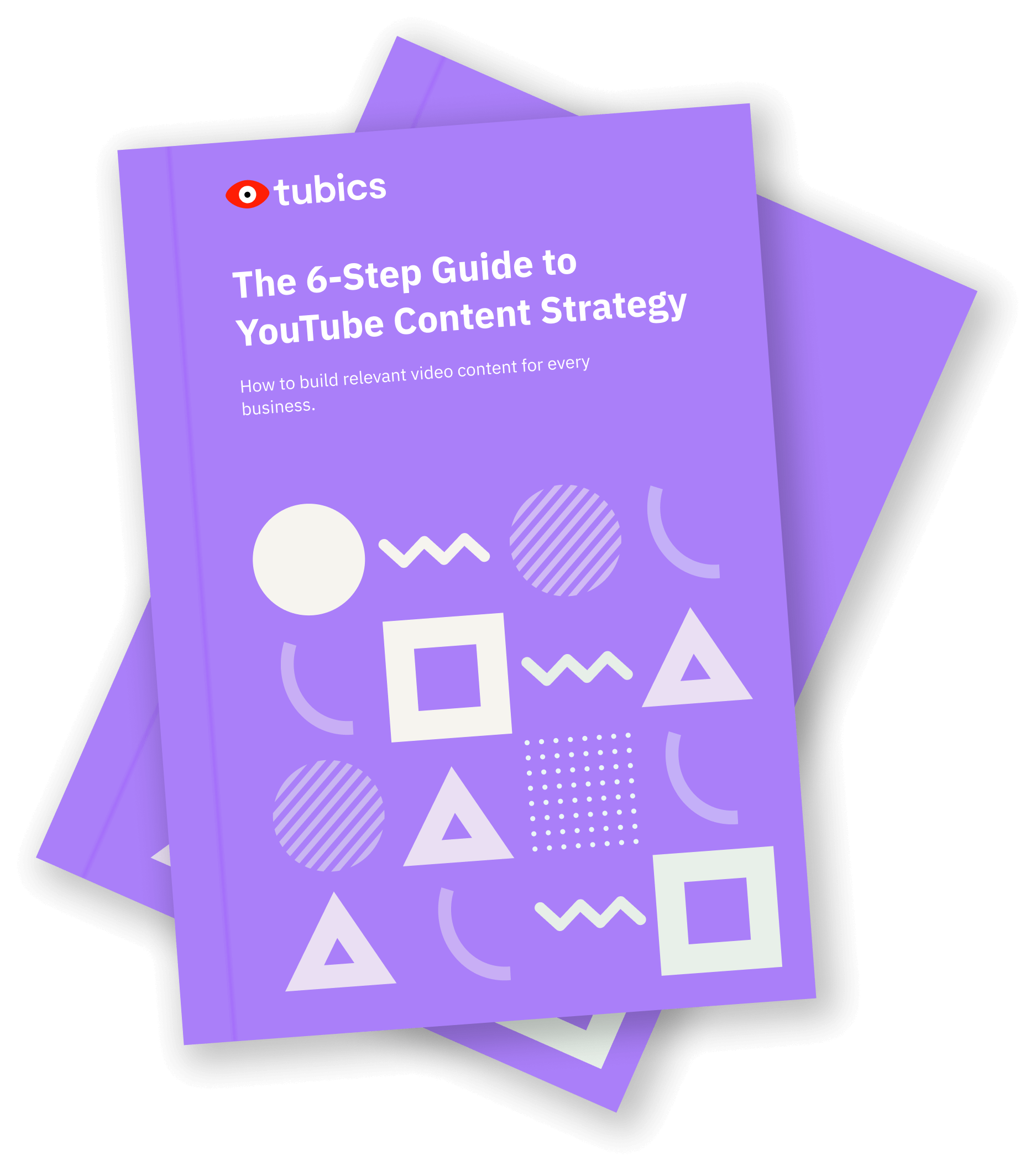
The 6-Step Guide to YouTube Content Strategy
How to build relevant video content for every business
FREE Download


